
This option allows you to temporarily suspend parts of a service point. Sometimes, for a limited period, parts of a stack cannot deliver documents; this may be a subset of a route - so with this option you can define shelfmark ranges for which requests are suspended.
After selecting this menu option an overview screen will be displayed:

: Use this option to add a new code. An input form will be displayed:

Select a Location from the dropdown list. Add a sublocation and/or a shelfmark range.
: Select a line and then this option to view/modify the details of the code. An input form like the one described above will be displayed.
: Select a code and then this option to delete it. The system wil prompt for confirmation.
This option allows the library to define the maximum length of a reservation queue according to the category of the item being requested.
These parameters are set separately for each SERVICE POINT. The name of the service point is displayed at the top of the form.
After choosing this menu option a selection form will be displayed:

Select a service point and click , an input form will be displayed:
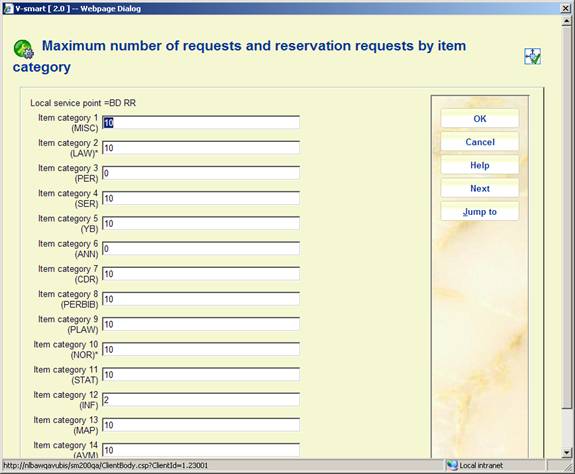
· For each item category enter a maximum if required and click .
When placing a request against an item, the system checks this maximum against the number of requests queued against the item. The setting used is determined for the service point against which the request is being placed.
This maximum INCLUDES the currently active request (if there is one, of course), so setting this value to 0, effectively precludes the item from being requested. Setting it to 1 would prevent any reservations being placed on such items, but would allow a request to be placed if the item is available.
A ‘currently active' request is one for which the item is being processed (e.g. retrieved from the stacks) or for which the item is actually on loan. In the unusual event that an item, which is normally expected to be ‘requested', has been directly loaned to a borrower, then there is no ‘currently active” request, and so is NOT counted in the limit above.
From the Staff side, if placing the request would take the number of requests above the maximum, then a warning is shown, but staff CAN override the warning.
From the WebOPAC, the option to request the item will NOT be suppressed BUT the borrower will then be told that the queue of requests for this title is too great. (If the maximum is set to 0 explicitly, then the option will be suppressed – this is a slightly different circumstance).
In addition, the wording offered when the limit is 1 (i.e. reservations are not allowed) can be set differently from the wording when the limit is >1. (In other words, there is a fundamental difference between ‘reservations are not allowed' and “there are too many reservations right now”.
· In case there are more than 15 item categories, there will be a button to go to the next screen.
· The button allows you to go directly to a specific item category.
Note
If you select a service point of type “Delivery”, the system will warn you that you need not define anything for this type of service point.
· Document control - Change History
|
Version |
Date |
Change description |
Author |
|
1.0 |
June 2008 |
creation |
|
|
1.1 |
August 2008 |
major additions for Stack requests |
|
|
1.2 |
October 2008 |
further additions for Stack requests; Part of 2.0 updates |
|
|
2.0 |
April 2010 |
new options for Stack requests |
|